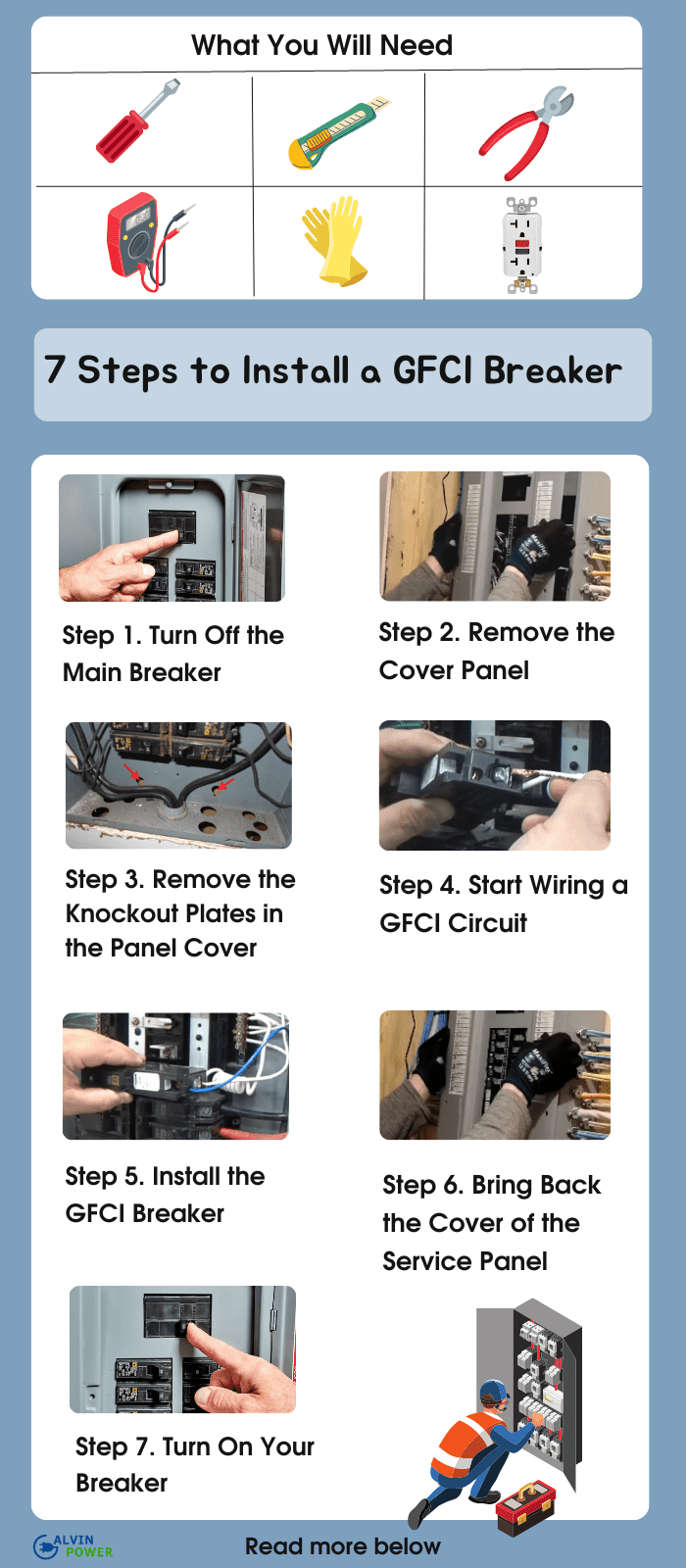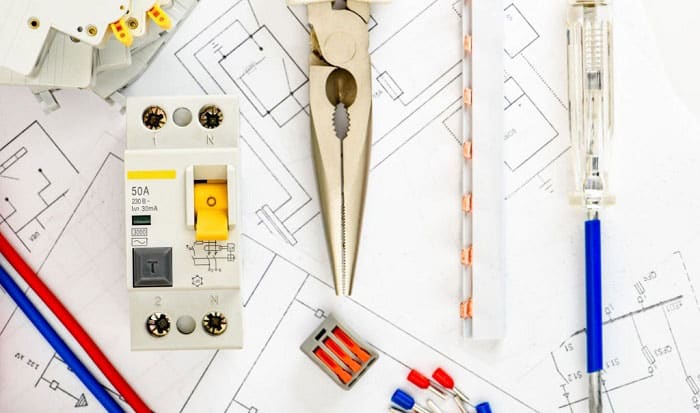Do you know that installing a GFCI breaker in your electrical system can prevent electric shock accidents? Do you want to learn how to install a GFCI breaker?
The ground fault circuit interrupter (GFCI) is a circuit breaker designed to safeguard your home from electrical surges. It is responsible for detecting ground faults that could lead to electric shock.
The GFCI breaker wiring is slightly different from standard circuit breakers due to the pigtail connected to both the breaker and the bus bar. Even if you’re not a professional licensed electrician, you can install a GFCI breaker in a panel by following the instructions below.
Table of Contents
Tools You Need
Here are the tools you need to prepare to install a ground fault circuit breaker in your electrical panel.
- Screwdriver for removing and replacing the electrical panel cover
- Cutter or pliers for cutting the wires that lead to the breaker
- Wire stripper for stripping the wires for connecting the circuit breaker to the ground bus bar
- Rubber gloves for additional safety
- Non-contact voltage tester for checking the line
- GFCI protection device
Remember to pick a GFCI circuit breaker that can accommodate the load of your outlet. The amperage ratings of the GFCI circuit breaker depend on what you prefer for your circuit branch.
The procedures to install a double pole GFCI breaker and a single pole GFCI in the breaker box for service lines are similar. You only need to connect one hot circuit wire, one neutral circuit wire and one pigtail connection.
Step-By-Step Guide on How to Install a New GFCI Breaker
This step-by-step installation guide uses a new GFCI double pole breaker as an example. However, it also applies to single-pole breakers. Once you’ve prepared the tools you need in this installation process, here are the steps you need to do.
Step 1. Turn Off the Main Breaker
For additional safety before you touch any open screw terminal, it is always good to shut the main breaker of your electrical panel. It prevents you from electrocuting yourself by accidentally tapping any of the circuits. Put on your gloves as well.
However, always remember that you should unplug or turn off all the appliances and devices connected to the circuits before turning off your main breaker. A sudden loss of electricity can damage the connected appliances on the circuit.
Step 2. Remove the Cover Panel
After cutting off the power source, you may now start removing the cover panel. First, loosen the screws on all four sides of the cover to do this. You can then remove the screws with your hand while holding the outer side of the cover tightly. Do this to prevent the panel cover from falling on your feet.
After removing your panel cover, set it aside and start installing the GFCI breaker. Be careful not to touch anything other than the line which needs the new breaker. Use your non-contact voltage tester to see the active lines for your safety.
Step 3. Remove the Knockout Plates in the Panel Cover
With your pliers, remove the knockout section in the panel cover before installing your GFCI breaker with your lines. Ensure that the knockout slot you remove corresponds to the location of your installed circuit.
Step 4. Start Wiring a GFCI Circuit
You need to start wiring the circuit first before snapping the new breaker in. Locate an open slot for your new breaker near your ground busbar terminals and install the wiring first. Pull out the wires for the circuit where you want to install the GFCI breaker and strip all ends with the wire stripper.
Connect the wires in your GFCI breaker terminals properly: secure the black wires to the power terminals, then connect your white neutral circuit wire to the neutral terminal. The pigtail line needs to connect to the ground bus bar terminal screw. However, if you use a single pole breaker, you only need to connect one hot wire.
Step 5. Install the GFCI Breaker
The GFCI breaker is a bit larger than a standard breaker. That’s why it is difficult to connect the wires, including the hot circuit wire and neutral circuit wire, when you snap it on first.
Ensure that when you snap the GFCI breaker, it will lock and not come off easily. Furthermore, align your connected wires to ensure a neat and organized installation.
Step 6. Bring Back the Cover of the Service Panel
After you’ve completed all of the instructions above correctly, double-check the connected wire setup. Make sure that there is no pinched wire before placing the cover panel back in its place.
Then, to reinstall the panel cover, hold it in place and tighten the two middle screws first, which will allow you to let go of your grip and let you fix the other screws.
Step 7. Turn On Your Breaker
Before turning on your main breaker switch to restore power of all branch circuits, ensure all branch circuit breakers are turned off, including your newly installed GFCI breaker. Also, make sure that there are no devices hooked into any outlet.
It’s because when you turn on the power switch, it creates a surge that might damage your equipment and devices.
Tip 1: Always double-check your breaker’s amp rating and the wire size for your circuit installation. To determine the required wire size for your breaker amp, read your local electrical code or consult a licensed electrician.
Tip 2: Use a rubber mat as a foot protector or wear rubber shoes to stay safe. You’ll be protected from accidental electrocution by keeping yourself insulated from the ground.
If you need a reference on installing a single-pole GFCI breaker, which uses only one black wire, watch this video by Craig Michaud.
What Is a Ground Fault Breaker?
GFCI breakers or ground fault circuit interrupters are circuit breakers made to detect a ground fault. Both breakers and outlets must have GFCI features to prevent electrocution. The GFCI breaker is primarily installed in the kitchen, bathroom, garage, or any places in your house that may have water.
Additionally, there is also a portable GFCI breaker called a temporary breaker. It is mainly used in construction or outdoor activities to power up some electrical tools. This portable breaker is not recommended for replacing a GFCI unit for long-term use.
GFCI breakers detect even the lowest current load of 4 or 5 milliamps and quickly reacts in less than one-tenth of a second. That means GFCI breakers immediately trip when it detects a ground fault that may cause injury to anyone.
A GFCI circuit breaker or outlet usually has a test button to check its effectiveness. You should test it at least once a month to ensure it works properly. Pushing the test button of your GFCI breaker will trip the GFCI switch—if it doesn’t trip, that means that the plug or the breaker isn’t providing the needed protection.
If the GFCI breaker trips after the test, ensure that the breaker switch is entirely in the off position and then turn it on.
Additionally, a GFCI is different from an AFCI or Arc Fault Circuit Interrupter breaker. If the GFCI breaker is made to detect a ground fault, AFCI breakers are made to detect arc faults which may lead to a fire. In other words, an AFCI breaker is made to enhance the fire protection of your house caused by damaged wiring.
Conclusion
Installing a GFCI circuit breaker is simple enough that even a non-professional electrician can accomplish it. You can even finish your project quickly by following the step-by-step instructions above on how to install a GFCI breaker. Plus, the safety tips help ensure you’re protected from accidents while working.
Do you have a GFCI breaker in your panel? What is your experience using these circuit breakers? Share your experiences in the comments section below!

I am Edwin Jones, in charge of designing content for Galvinpower. I aspire to use my experiences in marketing to create reliable and necessary information to help our readers. It has been fun to work with Andrew and apply his incredible knowledge to our content.